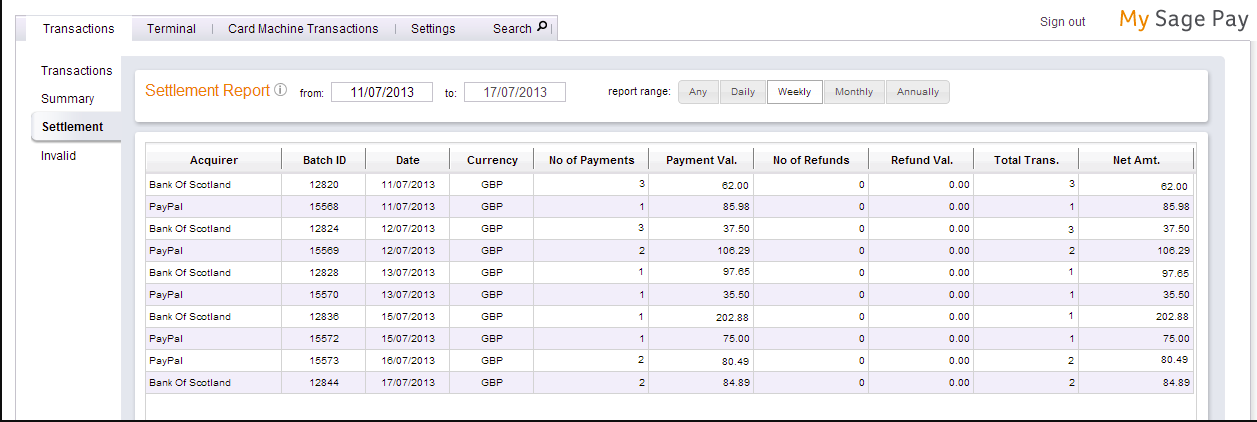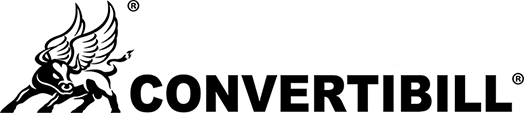Skip to content
SagePay Payments Details Export Report
Here's how you do it:
- Please log onto Sagepay.
- On the Left Hand Side there is a Menu button. Please click on Settlement.
- Choose date range for the past 12 months.
- At the end of the report please 'Export to excel'.
- This report will show the following fields: Acquirer, Batch ID, Date, Currency, No. of Payments, Payment Val. No of Refunds, refund Val. Total Trans. Net Amt.
SagePay Login
© 2025 Convertibill®. A division of Credebt Exchange® Limited. All rights reserved.